WordPress started as a simple blogging platform in 2003 and has quickly expanded into a strong and powerful CMS that operates millions of WordPress websites worldwide.
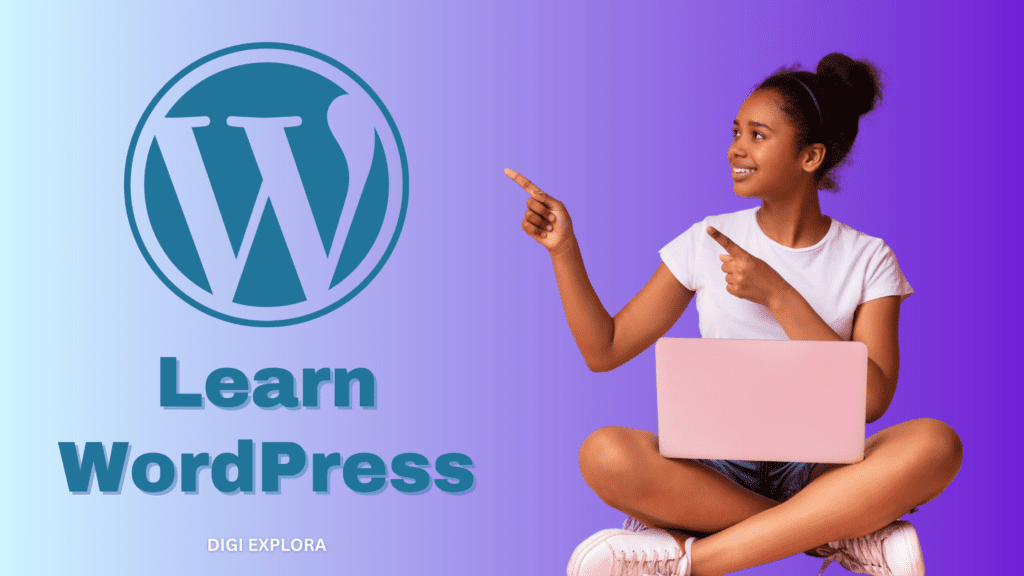
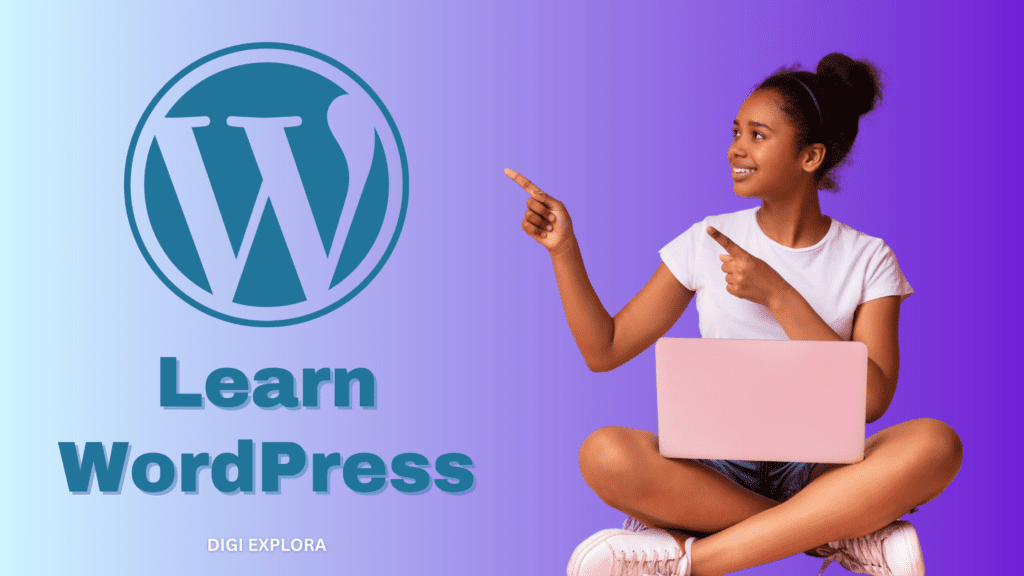
Table of Contents
What is WordPress Website?
Introduction
Are you ready to begin an exciting journey into the universe of WordPress website creation? WordPress is an excellent platform to get started whether you’re a small business owner, a blogger, or someone trying to create an online presence. We’ll guide you through the essential steps for creating your first WordPress website in our beginner’s WordPress course, offering you the knowledge and confidence to manage the process easily.
Understanding WordPress Website Platform
Before we get into the technical details, let’s go through the basics of WordPress. WordPress is a well-known Content Management System (CMS) that allows users to easily create, manage, and publish digital content. WordPress provides a user-friendly interface and massive plugin library to its users, which makes website creation enjoyable and easy.
To begin your WordPress journey, you’ll need a domain name and a web hosting service. We’ll help you choose the best domain name for your business and help you through the process of choosing a reliable hosting provider. With these basic requirements, you are ready to start setting up your WordPress website.
Installing WordPress
Even if you are not technically skilled, installing WordPress is simple. We’ll guide you through the process of installing WordPress on your preferred hosting platform. First of all, you need to choose your hosting platform and Hostinger provides high-quality hosting services at budget-friendly rates, making it an ideal choice for individuals and businesses. Hostinger’s user-friendly control panel makes managing your website and hosting settings simple, even for newbies. You can launch your WordPress website with just a few clicks using Hostinger’s easy-to-use auto installer.
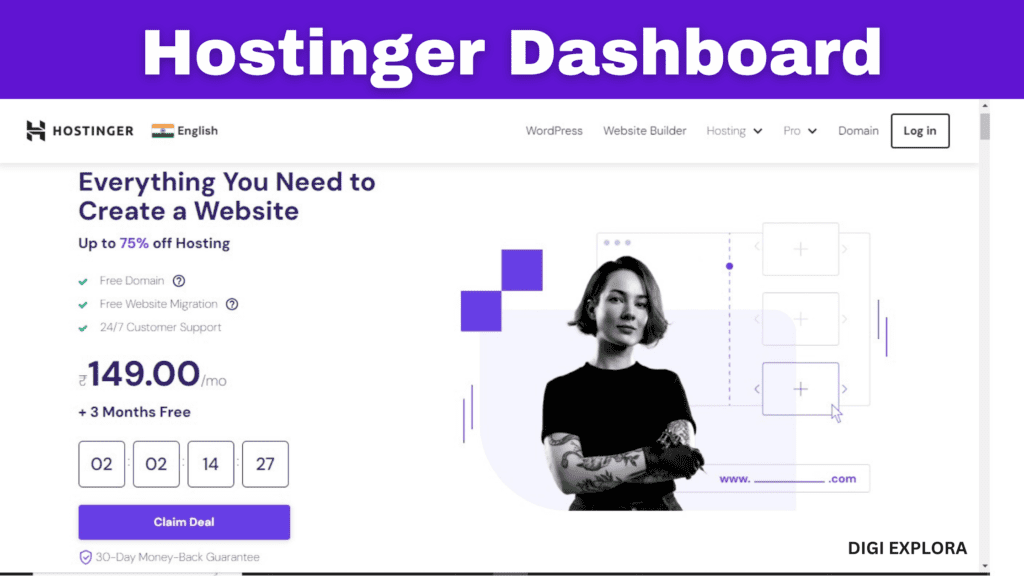
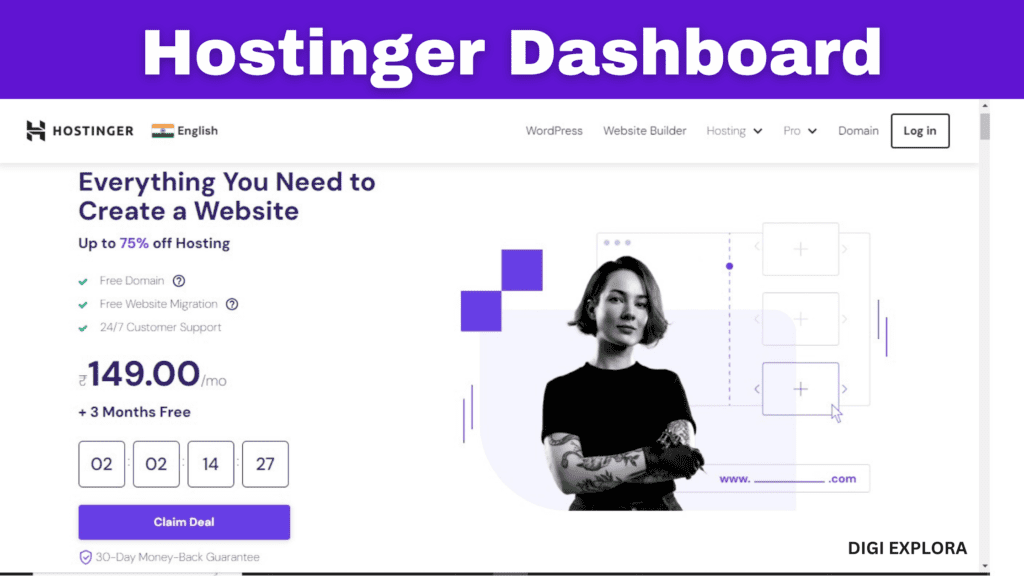
Follow these steps to install WordPress:
If you’re new to Hostinger, go to their website (www.hostinger.in) and sign up for an account.
If you already have an account, log in to your Hostinger dashboard.
Select a hosting plan that suits your needs. Hostinger offers shared hosting, cloud hosting, and more.
If you don’t already have a domain, you can register one through Hostinger during the sign-up process. But if you are new to Hostinger then Hostinger is now offering a free domain with their hosting plan. So, if you are selecting a hosting plan, you can claim your free domain after a successful purchase.
After signing up and selecting a plan, you’ll be directed to your hosting dashboard. Look for the “Website” section and click on “Auto Installer.”
In the Auto Installer, locate and select the WordPress icon or name. This will initiate the installation process.
You’ll be prompted to set up your WordPress installation.
Choose the domain where you want to install WordPress if you have multiple domains.
Set up an administrator username and password. With this credential, you can access your WordPress admin panel.
When you have configured the installation settings, click on the “Install” button to begin the installation process.
Hostinger will now install WordPress on your selected domain. This process may take a few minutes.
Once the installation is complete, you’ll receive a confirmation message. You can access your WordPress admin panel by going to yourdomain.com/wp-admin.
You’re now ready to customize your WordPress website! Choose a theme, install plugins, and start creating content.
After installation, you’ll have your own blank canvas on which you can build your website.
Accessing the WordPress Dashboard
The WordPress dashboard looks like your command center, where you can manage every aspect of your website. From creating and updating posts to managing media files and comments, we’ll guide you over the dashboard’s essential features.
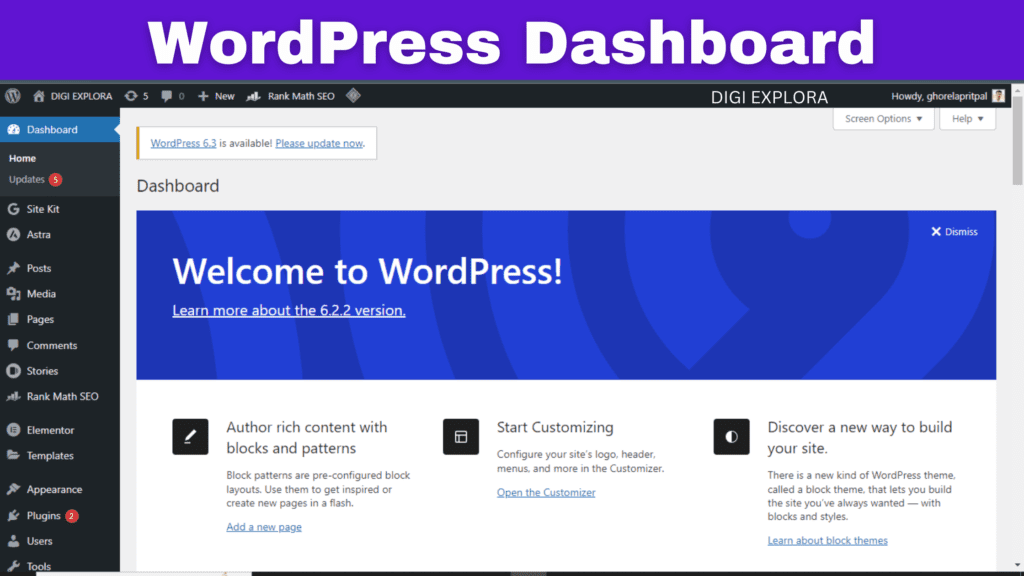
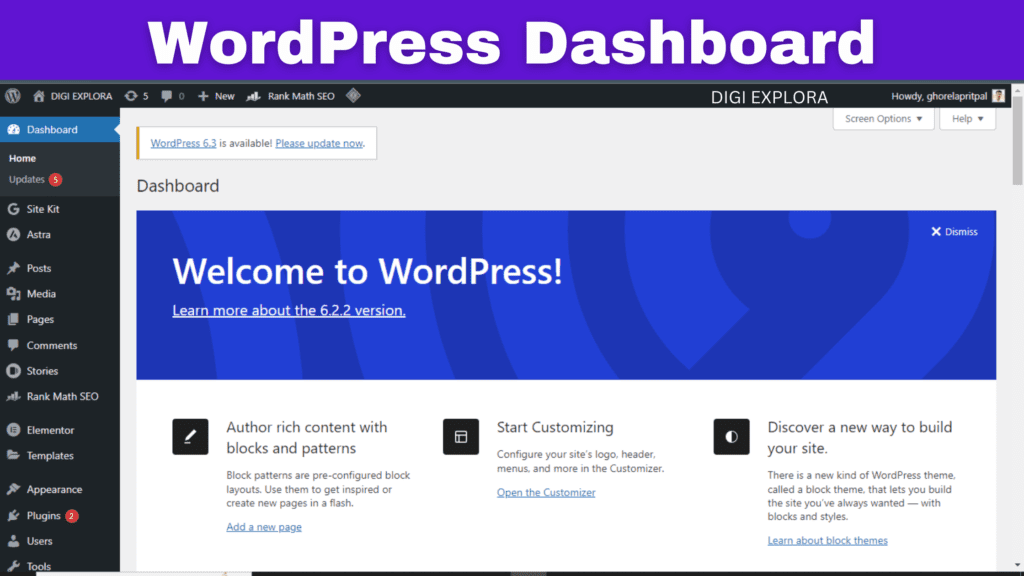
Choosing the Right Theme
The appearance of your website plays an important role in making a long-lasting impression on your visitors. We’ll guide you in navigating the huge collection of free and paid WordPress themes and selecting the best one for your website. Whether you’re looking for an attractive design or an appealing blog layout, you’ll find out the perfect theme for your needs.
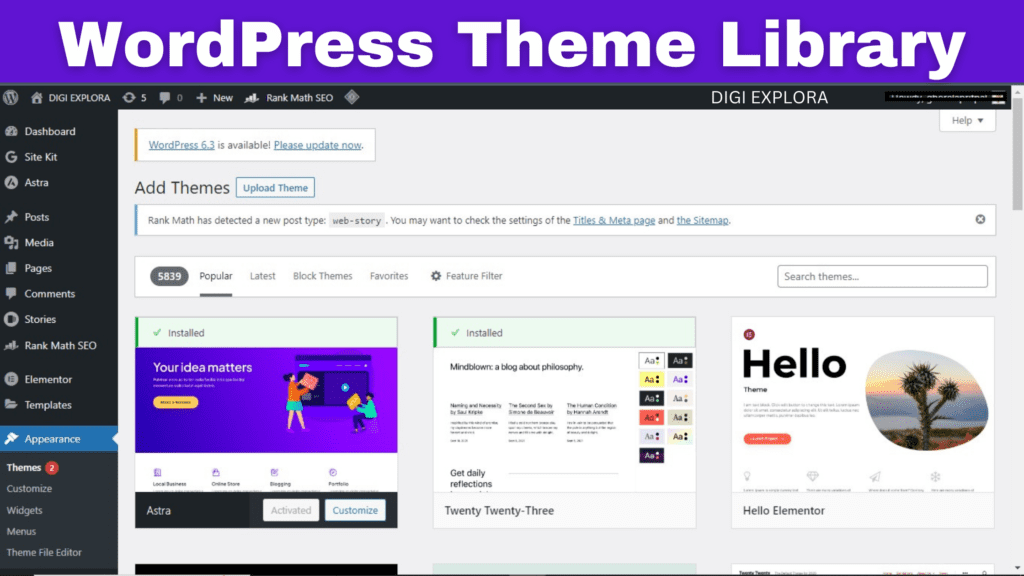
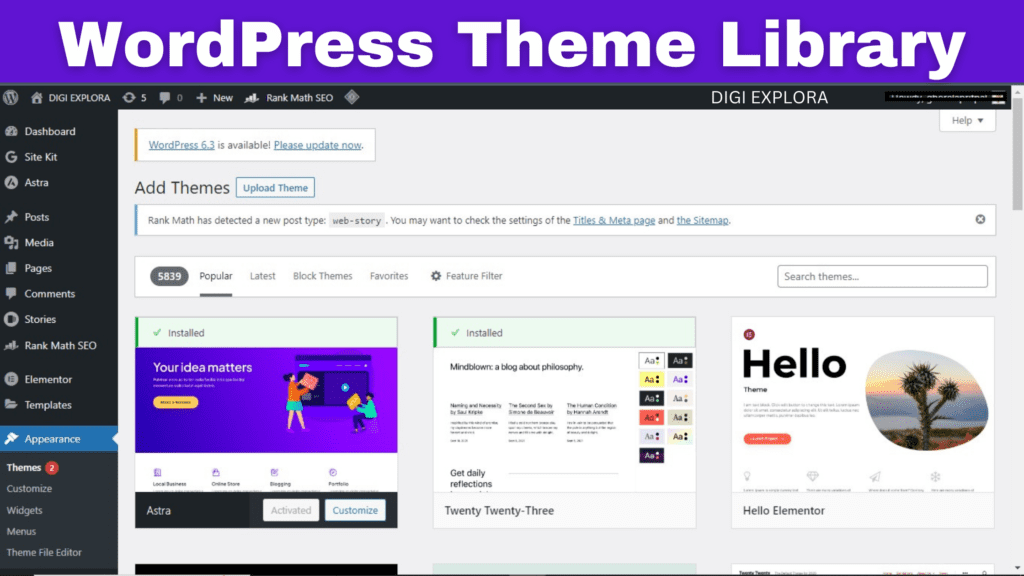
Plugins for WordPress Website
Plugins are the hidden key that improves the functioning of your website. We’ll guide you through some essential plugins for SEO optimization, contact forms, and social network integration. With suitable plugins, you may enhance the capabilities of your website without writing a single line of code.
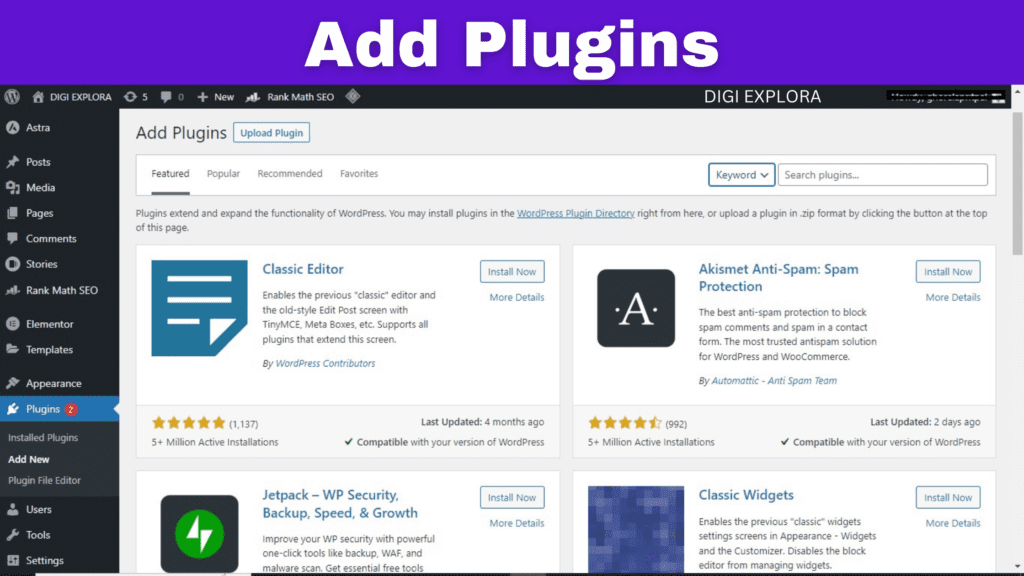
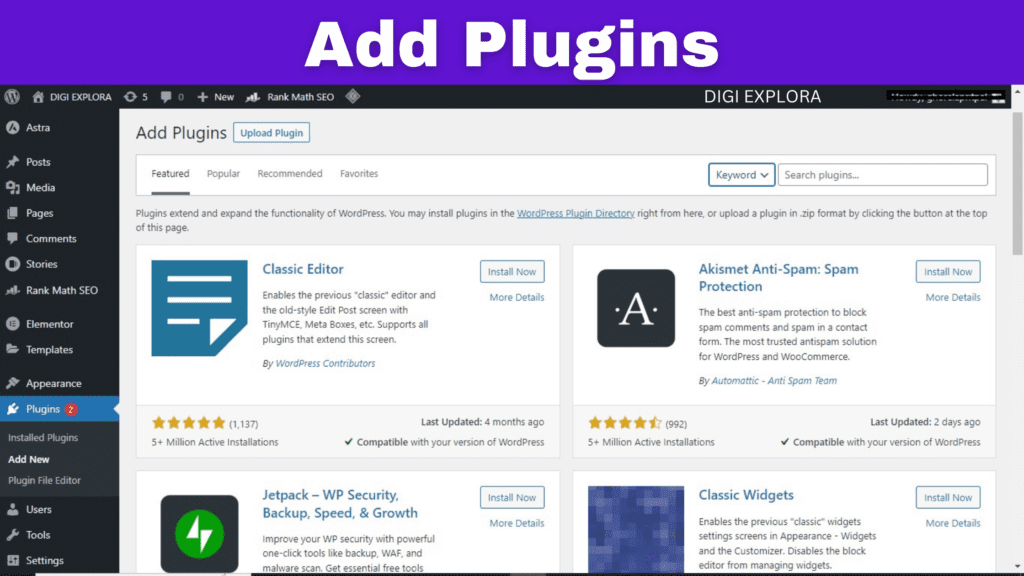
Content Writing
In the digital world, content is king. The quality, relevancy, and level of engagement of the content you present to your audience define the success of your website. Writing appealing content is a skill and an intent that may differentiate your website. When you are writing content for your WordPress website, keep the following concepts in focus:
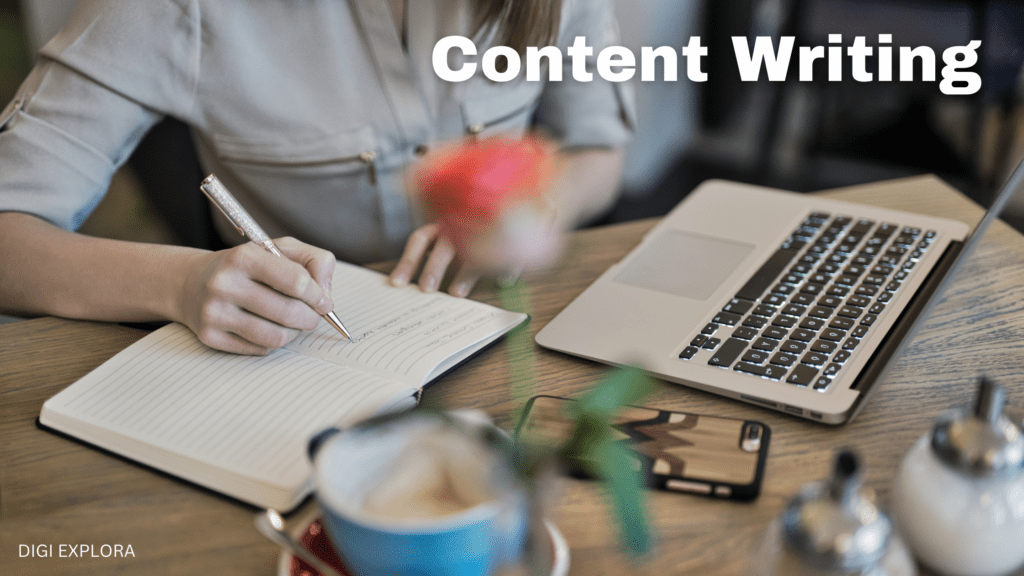
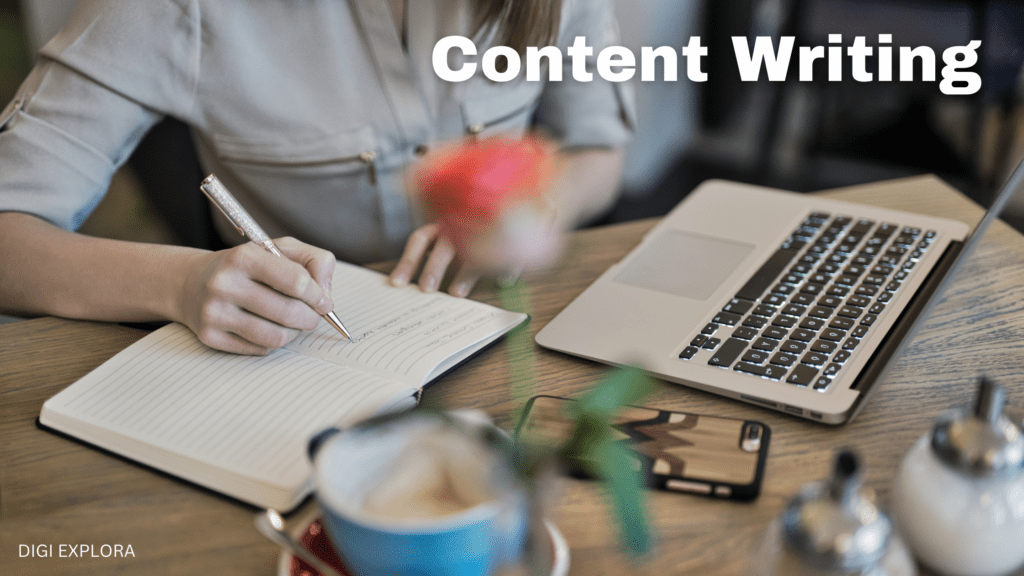
Before you start writing, it’s necessary to understand who your target audience is. What are their interests, what they want, and what are their pain points? Tailoring your content to resonate with your audience’s preferences will ensure that your message is not only heard but also valued.
Compelling content should offer value to your readers. Whether it’s informative articles, insightful guides, entertaining stories, or practical tips, your content should address a specific need or question your audience has. When visitors find value in your content, they are more likely to stay engaged and return for more.
Choose an engaging Headline related to your content. Your headlines are the first impression that your content creates. Write attention-grabbing and relevant headlines that encourage readers to read on.
Humans are wired to respond to stories. Make your content appealing and memorable by incorporating storytelling strategies.
Visual content such as images, infographics, and videos can build the visual appeal of your content. Visuals not only break up the text but also help convey complex information in a digestible manner. Ensure that your visuals are relevant and high-quality.
Every piece of content should guide your readers toward a specific action. Whether it’s subscribing to your newsletter, sharing the article, or making a purchase, include a clear and compelling call to action that prompts readers to take the next step.
Optimize your content for search engines by incorporating relevant keywords naturally. SEO-friendly content increases the likelihood of your articles appearing in search engine results, driving organic traffic to your website.
Consistency is key. Regularly update your website with fresh, relevant, and timely content. This not only keeps your audience engaged but also signals to search engines that your website is active and valuable.
Congratulations! You’ve completed our WordPress Website Beginner’s Guide. You now possess the knowledge and confidence to create a stunning WordPress Website. Remember, this is just the beginning of your journey, and as you continue to explore and experiment with WordPress, you’ll unlock even more possibilities to elevate your online presence. Embrace the learning process, and have fun building your digital masterpiece with WordPress!
Click here, if you want to learn about Digital Marketing in detail.
Click here, if you want to learn about Artificial Intelligence in detail.
Frequently Asked Questions
Absolutely! WordPress is renowned for its user-friendly interface, making it accessible to beginners with little to no technical knowledge. Its intuitive dashboard and extensive documentation ensure that users can quickly get started with building and managing their websites.
While website builders like Wix and Squarespace offer simplicity and quick setup, they may have limitations when it comes to customization and scalability. WordPress, on the other hand, provides greater flexibility and control over design and functionality, making it an ideal choice for those seeking more advanced customization options.
Yes, WordPress can power e-commerce websites efficiently. By integrating popular e-commerce plugins like WooCommerce, you can transform your WordPress site into a fully functional online store, complete with product listings, payment gateways, and order management.
WordPress itself is a free and open-source software. However, you will need to invest in domain registration and web hosting to set up your website. Additionally, premium themes and plugins may come with a cost, but there are plenty of free options available to get started.
WordPress is generally secure, but like any online platform, it is essential to take security measures seriously. Keeping WordPress, themes, and plugins updated is crucial to prevent vulnerabilities. Additionally, using strong passwords, installing security plugins, and regular backups will further enhance your website’s security.
Yes, you can migrate your website from another CMS to WordPress. Many hosting providers offer migration services, or you can use plugins that facilitate seamless transitions. However, it’s essential to plan the migration carefully to avoid data loss or disruption.
Yes! WordPress provides multilingual support through plugins like WPML (WordPress Multilingual) or Polylang. These plugins enable you to create content in multiple languages, catering to a global audience.
Yes, WordPress is mobile-responsive, which means that websites built with WordPress automatically adjust their layout and design to fit various screen sizes, including smartphones and tablets.
Yes, you can monetize your WordPress website through various methods, such as displaying advertisements, selling products or services, affiliate marketing, sponsored content, and more. WordPress’s flexibility allows you to implement different monetization strategies based on your website’s niche and goals.
While WordPress’s roots are in blogging, it has evolved into a versatile CMS capable of creating a wide range of websites. Whether you want to build a blog, portfolio, business website, e-commerce store, membership site, or community forum, WordPress can handle it all with ease.
